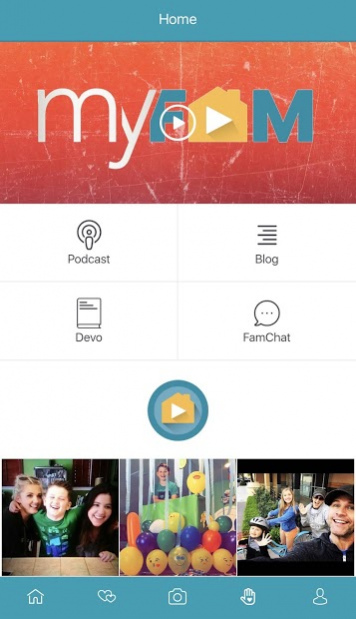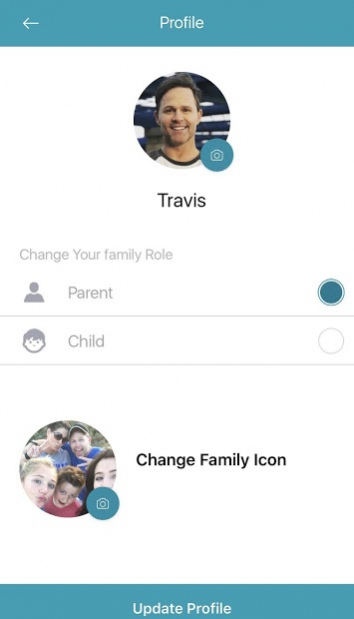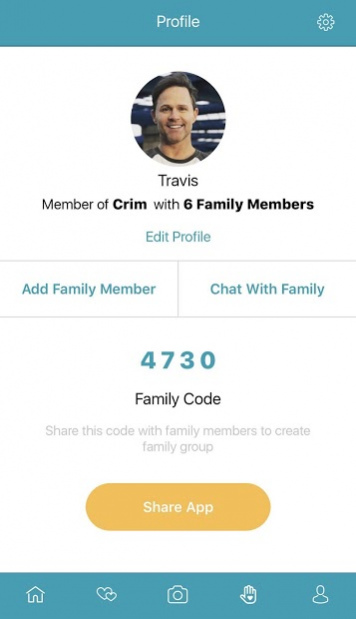MyFam 2.1
Continue to app
Free Version
Publisher Description
Parenting is hard. Being a modern teenager is harder. Bridging the gap between the two can
seem like an insurmountable task.... enter MyFam.
MyFam is an interactive app designed to help families connect through fun experiences with
spiritual significance.
Each week MyFam provides a strategically designed experience called FamConnect. These
adventures are for the entire family and based upon a Biblical theme.
Conversation Questions are provided along with each activity to trigger fun discussion and help
family members bond.
Subscription-based but free for download, unique app features include:
• Podcasts on Parent-Teen hot topics.
• Blogs from professional family therapists and other special guests.
• Daily Devotionals designed to encourage parents and teens alike on their faith-journey.
• Videos highlighting monthly themes and weekly content.
• Photo Logs to track family memories and activities.
• FamChat is an in-app messaging feature for communication among family members only.
• FamConnect (Creative Weekly Activities) strategically designed to engage parents and their
kids face-to-face. These weekly experiences all fall under a monthly theme.
• Organization of the Month highlights a partner company or ministry in an effort to champion
like-minded organizations. 10% of MyFam’s profits from the month an organization is
showcased will go to that organization.
About MyFam
MyFam is a free app for Android published in the Food & Drink list of apps, part of Home & Hobby.
The company that develops MyFam is myfam group, inc.. The latest version released by its developer is 2.1.
To install MyFam on your Android device, just click the green Continue To App button above to start the installation process. The app is listed on our website since 2020-05-06 and was downloaded 2 times. We have already checked if the download link is safe, however for your own protection we recommend that you scan the downloaded app with your antivirus. Your antivirus may detect the MyFam as malware as malware if the download link to com.myfamapp is broken.
How to install MyFam on your Android device:
- Click on the Continue To App button on our website. This will redirect you to Google Play.
- Once the MyFam is shown in the Google Play listing of your Android device, you can start its download and installation. Tap on the Install button located below the search bar and to the right of the app icon.
- A pop-up window with the permissions required by MyFam will be shown. Click on Accept to continue the process.
- MyFam will be downloaded onto your device, displaying a progress. Once the download completes, the installation will start and you'll get a notification after the installation is finished.